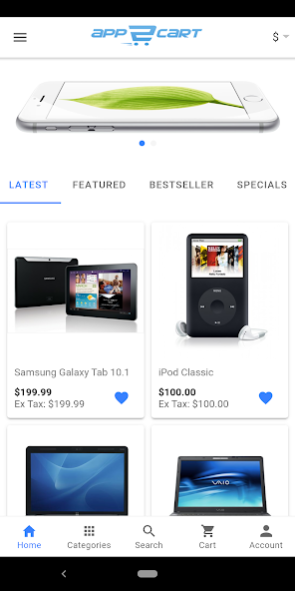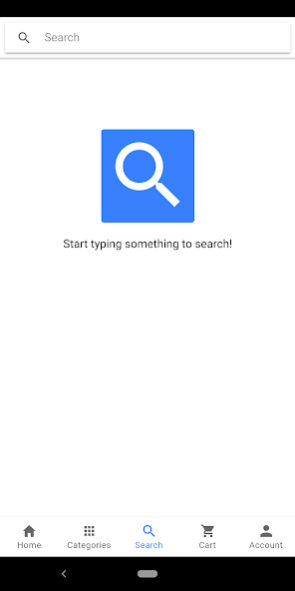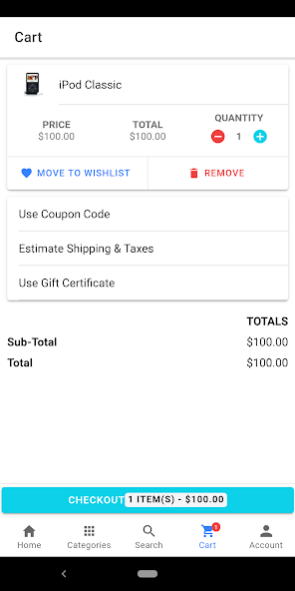app2cart 1.0.0
Continue to app
Free Version
Publisher Description
This is a complete stack of Ionic 4 mobile app integration for OpenCart 3. Easily configurable with OpenCart online shopping site via our API. Specially built for developers following a modular architecture with Cordova Ionic framework. We provide payment process in web-view by default. This package contains the full source code for Ionic 4 Mobile App and the Api Module for OpenCart 3 backend.
Features
Cart Management
- Add item to cart
- Update / Delete cart item quantity
- Add voucher to order
- Add coupon to order
- Add reward to order
- Estimate Shipping & Taxes
Checkout Management
- Add new payment address
- Get / Set existing payment address
- Add new shipping address to order
- Get / Set existing shipping address
- Get / Set shipping methods
- Get / Set payment methods
Payment Gateways
- Stripe
- Paypal
- Web Payments
- More...
Account Management
- Register / Create customer
- User login / logout
- Get / Update account details
- Subscribe / Unsubscribe to newsletter
- Get list of customer orders
Products / Categories
- Load products by category
- Search for products
- Product Details
- Add / Delete a product to the wishlist
- Product Rating and Reviews
- Load featured, related, latest, bestsellers products
Access to Opencart Modules
- Slideshows
- Contact
- Returns
- Gift Certificates
- Information Pages
About app2cart
app2cart is a free app for Android published in the Personal Interest list of apps, part of Home & Hobby.
The company that develops app2cart is Selahattin Toprak. The latest version released by its developer is 1.0.0.
To install app2cart on your Android device, just click the green Continue To App button above to start the installation process. The app is listed on our website since 2019-06-17 and was downloaded 43 times. We have already checked if the download link is safe, however for your own protection we recommend that you scan the downloaded app with your antivirus. Your antivirus may detect the app2cart as malware as malware if the download link to com.app2cart.demo is broken.
How to install app2cart on your Android device:
- Click on the Continue To App button on our website. This will redirect you to Google Play.
- Once the app2cart is shown in the Google Play listing of your Android device, you can start its download and installation. Tap on the Install button located below the search bar and to the right of the app icon.
- A pop-up window with the permissions required by app2cart will be shown. Click on Accept to continue the process.
- app2cart will be downloaded onto your device, displaying a progress. Once the download completes, the installation will start and you'll get a notification after the installation is finished.